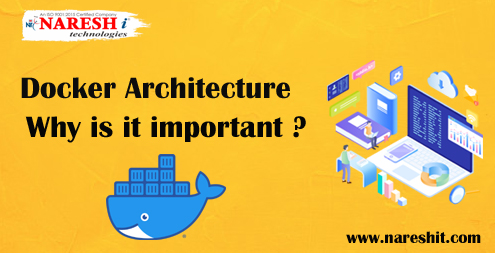Docker is a containerization technology. And it is used in DevOps as it is so easy to ship the applications within these docker containers. And Kubernetes is all about container orchestration. And it deals with its auto-scaling. In this article, we discuss Docker Architecture. and understand why it is so important. However, it is not an integral part of DevOps. And if you want to learn DevOps, you can contact Naresh I Technologies. We provide complete DevOps Online Training for all DevOps certifications. Naresh I Technologies also is the number one computer training institute in Hyderabad and among the top five computer training institutes in India.
Traditional Virtualization vs Docker
Virtual Machine
The VM happens to be an emulator of the hardware server or the virtual server. The virtual machine depends upon the physical hardware. And it emulates the same environment as there, and it’s there where you install the application. Use cases define system virtual machine usage, which runs an entire OS like a process. And, we can substitute the real machine with a virtual machine. We thus process the virtual machine, which caters to us to execute the computer application alone on this virtual environment.
Before, we used to make the virtual machine, and each of them came with an OS that required large space. And hence, such VM is heavy.
What is Docker?
Docker happens to be an open-source project, which caters to us the software development solutions, which we also know as containers. Docker is a lightweight container, which can stand alone, and is an executable package of a software piece, which has everything required to execute it.
Containers happen to be platform-independent, and therefore you can run Docker on Linux as well as Windows. However, you can run the “Docker” inside the virtual machine as well, if you want. However, the main aim of “Docker” is to run the “microservice applications” within the distributed architecture.
The Docker platform climbs the abstraction of the resource from the hardware level to the OS level. It leverages the containers with like infrastructure separation, portability of application, and self-contained microservices.
Hence, VM abstracts the whole hardware server. Though the Containers does this for the OS kernel only. It is a different approach to virtualization. And you can keep up with the results at a much faster pace and lightweight instances.
Docker’s Workflow
We first look at the Docker Engine and its parts. Hence, we get a general knowledge of the system working. The Docker Engine explains how to develop,ship and then run the app with the help of the below part;
Docker Daemon :
It is the “persistent” background process for managing the Docker images, networks, containers, and storage volume. It keeps an eye on the requests from the Docker API. And then it does its processing.
Docker Engine Rest API
Through the API, the application interacts with the Docker daemon. You can access it through the HTTP client.
Docker CLI :
The command-line interface client is available for interacting with the “Daemon.” It makes the management of the instances easier. And it is one of the main reasons the developers like to use “Docker.”
Firstly, the docker clients converse with the Docker daemon, which does the tasks like building, running, and distributing the Docker containers. And basically, the Docker client and the “Daemon” may run on the same system. And we can also combine the Docker client to the remote Docker daemon. The Rest API helps in the communication between the Docker client and the “Daemon.” It can communicate through the UNIX sockets or the network interface.
Docker Architecture
The “docker” makes use of the client-server model. And it comprises the Docker client, network, host,storage components, and the Registry/hub. We need to have a look at each of these.
Docker’s Client
The Docker users use the client for interacting with the Docker. And, if any Docker commands run, then the client sends them to the Docker daemon. And, it carries them out. And the Docker client can communicate with more than one “daemon.”
Docker Host
The Docker host is a total environment for executing and running the application. It’s formed of the Docker daemon, images, networks, containers, and storage. And as mentioned previously, the Daemon is responsible for all the actions related to the “Container.” And it gets the command through the CLI. Or it also receives from the Rest API. And it can do communicate with other daemons for managing the services.
The Docker Objects
Images
They are the read-only binary template, which helps in building the container. It also comes with the metadata, which details the container capability as well as requirements. And it is used for storing as well as shipping the application. It’s for building the container or customize to add the additional elements for extending the current configuration.
And it’s possible to share the container image among the enterprise team through the private container registry, or you can share it with the help of a public registry such as the Docker Hub. And it’s the core element of the Docker experience that enables the collaboration between the developers in a new way.
Containers
The containers happen to be the encapsulated environment where you can run the applications. It gets its definition with the help of the image and additional configuration options stated for the container to start. And it is not limited to the network configuration and the storage options. The “containers” can access only the resources described in the image, and if not, the additional access is defined while building the image into the container.
You can make new images based on the container’s current state as well. And, the “containers” are smaller than the VMs. Within a few seconds, you can spin them, which leads to better server density.
Networks
When we talk of network communication, we deal with the passage via which the communication gets established between the isolated “Container.” And we have five network drivers in the driver.
- Bridge : This is the “Container’s” default network driver. You make use of this when the application runs on the standalone “Container.” Like the multiple Containers communicate with the same docker host.
- Host : The driver eradicates the network isolation in between the docker containers and the docker host. Make use of this when you do not need the network isolation between the “container” and the host.
- Overlay : The overlay allows the communication between the swarm services. You make use of it when you need the container to execute on various Dockers host. Or you need when you need to form the swarm services through numerous applications.
- None : Through this, you can disable the whole networking.
- macvlan : The driver caters to the mac addresses for the containers. They look like physical devices.
And it routes the container traffic through the MAC address. You can make use of this network when you need the container to be like the physical device. Like it is the case when we migrate a VM.
Storage
There is a writable layer of the container, and you can store the data within it. However, you will need to storage driver. And it is not that simple to pass this data. When we talk of persistent storage, we come with four types from Docker:
- Data Volume : This leverages you in creating persistent storage, and you can rename the volumes, list them, and also list the containers which are associated with the data volume. The Data volume gets placed on the host file system, which is on the write mechanism outside the container’s copy and is quite good.
- Volume container : This is another approach where the volume gets hosted by a dedicated “container” for mounting the data volume to another “container.” Here, the volume container is not dependent on the application container, and hence you can share it on more than a single “container.”
- Directory Mounts : We can mount the hosted local directory within the container. The volume needs to be inside the Docker volumes folder, where the host machine is used as a source of the data volume when we need to mount the directory on the host machine.
- Storage Plugins : Through this, you can connect to external storage platforms. The Mounts map the storage from the host to the external source. It is like the storage array or the appliance. There is a long list of Docker’s plugin page.
Docker’s Registry
The docker registries services cater to us the location where we can download and store the images. In simple words, the docker registry caters to us the docker repositories which host one or more docker image. The public one covers two components known as Docker Hub and the Docker cloud. And we have the private registry. They are the most common commands while working with registries like Docker pull, Docker push, and Docker run.
And that completes our tutorial.
You can contact Naresh I Technologies for your DevOps online training. We provide DevOps training in Hyderabad and USA, and in fact, you can contact us from any part of the world through our phone or online form on our site. Just fill it and submit it, and one of our customer care executives will be contacting you. And what else you get:
- You have the freedom to choose from DevOps online training and classroom training.
- Chance to study from one of the best faculties and one of the best DevOps training institutes in India
- Nominal fee affordable for all
- Complete training
- You get training for tackling all the nitty-gritty of DevOps.
- Both theoretical and practical training.
- And a lot more is waiting for you.
You can contact us anytime for your DevOps Online training and from any part of the world. Naresh I Technologies caters to one of the best DevOps training in India.