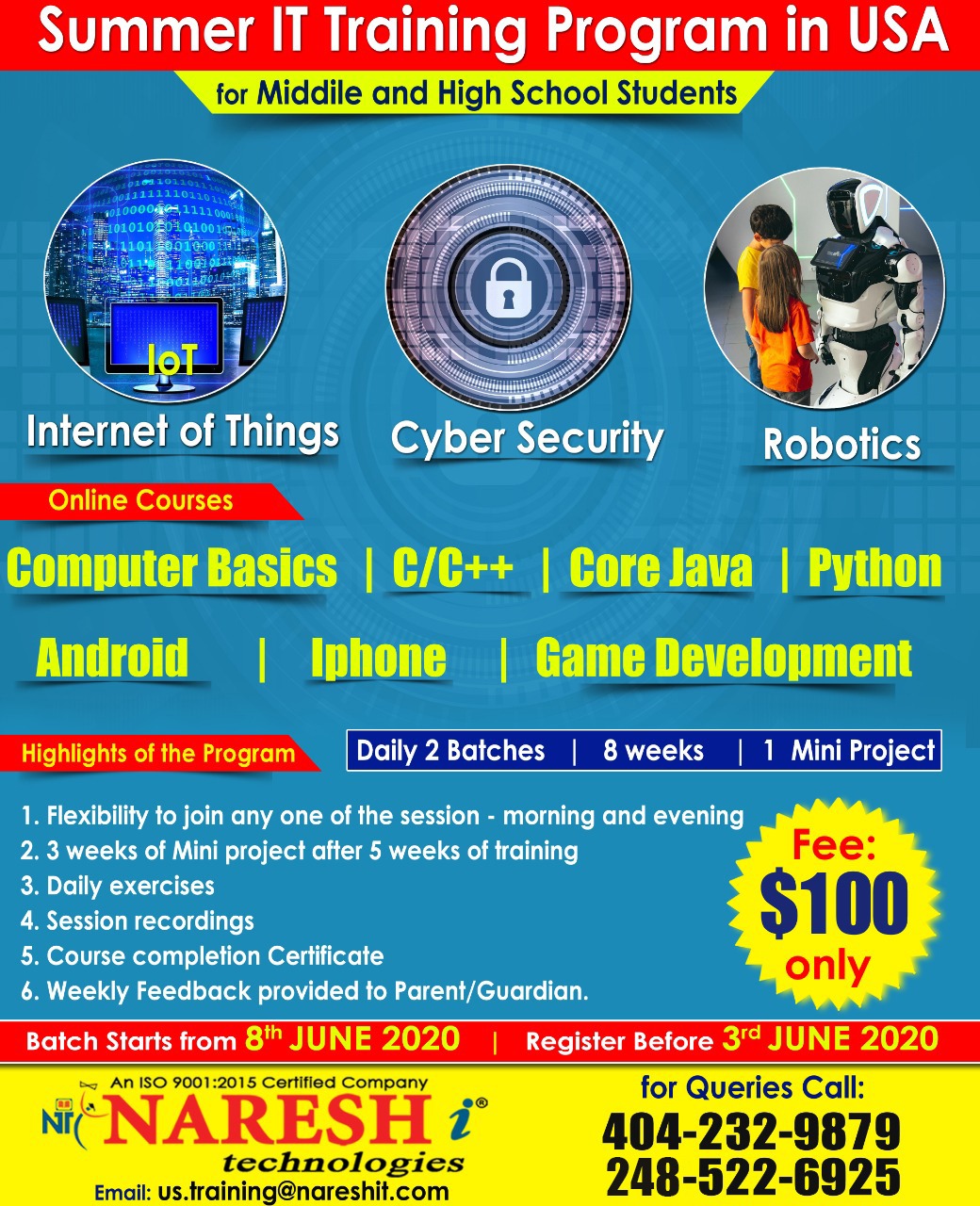1.Introduction
- Introduction to Programming
- Communication
- Types of Applications
- Taking programming language online.
- Introduction computers to students.
2. When we should introduce Computers to Children?
- Teaching how computer works.
- Typing skills
- Internet Browsing
- Online research
- Coding
- Internet safety.
3. Computer skills:
- Typing/Keyboarding
- Mouse practice
- Beginner coding
- Computer Art
- Building and Fixing Computer
4. Hardware Components:
- Types of Computers
- Primary memory
- Secondary memory
- CPU and its Parts
5. Software Components
- Applications
- Communication
- Programming
- Translator
- Edit and Run applications.
- Easy way of Programming.
- Languages & Use
6. Introduction to HTML
- Introduction
- Tags
- Basic elements
- Paragraphs & Heading tags
- Formatting & Styles
- Images
- Tables
- Links
- Lists
- Input elements
7. CSS
- Introduction
- Styles
- CSS colors
- CSS backgrounds
- CSS borders
- CSS tables
- CSS margins
- CSS padding
- CSS links
- CSS Fonts
- CSS Forms
8. JavaScript
- Introduction
- Syntax and Comments
- Variables & Operators
- Control statements
- Looping
- Functions
- Data types
- Objects
- Events
- Strings
- Numbers
- Arrays
- Dates
- Math functions
- Regular expressions
- JS this keyword
- JS classes
- JS regex
9. Gaming codes